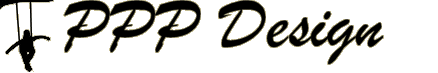Security

There are many security issues to consider when you own a computer, have a website, or surf the internet. But like most things a little common sense goes a long way. You can reduce your exposure to things like hacking, phishing, clickjacking, malware, spyware, viruses, trojans, rootkits, and many other threats by taking the time to plan ahead. Establishing your own personal security protocols sounds like a daunting task but it is easier than you may think.
Update Software and Operating Systems
Take the time to update your software and operating system. Security Updates for most operating systems and software are free and only take a few minutes to apply. Out of date software creates vulnerabilities that can be exploited by several computing threats.
Use strong passwords
Whether you are setting up an online password or creating a password for your home network it is important that you make the password as difficult to detect as possible. Do not use family names and common activities as passwords, avoid birthdates and common words in any language. Use a random mix of upper and lower case letters, numbers and special characters to create your passwords and make sure they exceed 10 characters. Every random character you add makes the password that much stronger. A good rule of thumb is if it is easy to remember, it is probably easy to detect.
Password crackers (hackers) take advantage of weak or common passwords. The most popular method of password cracking is the brute force attack. Brute force attacks scan the login or access point of software or a website with common words, phrases and often used combinations of letters and numbers hoping for a match that will grant access to the software or website. Other password cracking methods use decryption methods to decipher an entire user name list.
Programs like Roboform, LastPass, Dashlane, and Bitwarden not only encrypt and store your passwords, but they can also create strong passwords for you. Comparitech has an online password strength tester that requires you to type in each character of the password. For interesting password information and a great password strength tester visit here.
Use Anti Virus Software
Anti-Virus Software scans and detects viruses and trojans on your computer or server. Quality antivirus software not only detects but can remove or quarantine known viruses. Most anti-virus (AV) software will scan incoming emails and other files as they arrive on your system. Since new viruses are being created all of the time no AV software can catch every virus but the better ones will detect most if not all of the more common threats. A couple of the more popular free antivirus software packages are AVG Free and Avast. Microsoft Security Essentials is a popular anti-virus program for Windows Users.
Firewalls
Think of firewalls as a wall of protection against connections to your computer and data passing from your computer. Doors can be opened on this wall of protection that allows specific connections or specific data to pass through securely. Connections are made via specific computer ports and the best firewalls mask the very existence of these ports. The ability to control what data passes through this wall of security is crucial and without a firewall you are left unprotected. There are several free firewalls available such as the Windows Firewall which is already installed in modern Windows operating systems. Another popular firewall is Zone Alarm from check Point. Zone alarm has been around for years and is well respected. Comodo Personal Firewall also has a good reputation and is available in a free version.
Malware
Malware is short for malicious software. Malware seeks to do damage or perform other malicious actions on your computer. Trojan horses, worms, spyware, and even viruses fall into the malware category. MalwareBytes offers both a free and paid version of its anti-malware software, both versions offer quality protection. WinPatrol is a monitoring program that detects changes to your system and offers both a free and paid version.
Spyware
Spyware or software that spies on you and your computer is one of the most insidious tech threats out there. Spyware may not seem like the evil genius of this bunch but the other threats are obvious in their approach. Spyware does it's very best to hide and deceive you while sending information or reporting back to some other individual or organization. In many cases, low-risk spyware isn't considered dangerous due to the amount or type of information it gathers. But if a person came into your house and gathered even little bits of information and shared that information with someone else while trying to hide the fact that they were doing it, you would probably be upset. The so-called low-risk spyware does the same thing. Spyware also poses a real threat of identity theft. No matter what level of risk it is obvious that spyware is not a good thing. Spybot Search & Destroy is a well-respected spyware detector and remover. SUPERAntiSpyware is another program that offers spyware protection.
It is obvious that computing brings with it some risks that if not dealt with could prove to be catastrophic, however, these risks are very manageable and it is important to develop a plan or strategy for dealing with and minimizing these risks. Some people like a singular approach, using one or two software programs that cover all of the risks. Others prefer a layered approach, where multiple programs with overlapping protection are used to create one solid layer of protection. It doesn't matter which approach you use as long as you implement a security plan and maintain it to protect your self, your family, and your data from computing threats.