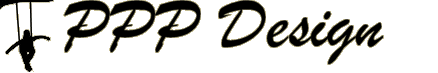How to Search the Internet
11/29/2022Most people enter a query into their favorite search engine and navigate through the results. This technique works for simple searches, although it tends to be labor-intensive. Using specific search terms can enhance your results. Instead of searching for SUVs, try searching for crossover or family-size SUVs. Your results should be refined and easier to navigate.
Each search engine has its search options or filters. Google has a site-specific search that filters results based on a single website. Try this Google search, site:www.pppdesign.net print. Our print services page should be at the top of the results list. Try a search on Bing, url:www.pppdesign.net. A URL search on Bing indicates a site's index status on the search engine.
Words placed in quotes refine a search on most engines. A search for restaurants in Denison, Iowa would look like this, "Denison, IA" "Restaurants". The quotes should narrow the results to the most relevant outcome.
Niche search engines help when looking for specific file types or answers to technical questions. Lifewire has an article listing several niche search engines. Use these specialty search engines to find audio files, information on medicine, math questions, and more.
A boolean search adds or subtracts data from the results. Try a search for Henry ford -motors. Everything you wanted to know about Henry Ford without the Ford Motor Company.
A wildcard expands your search results to include non-specified data. A search for how big are * alligators results in information from a wide range of places. Add a wildcard to file type searches to expand results.
Use AND or NOT in your searches to aggregate data in a search. Try a search for Jim AND John Belushi. If you want to find results for Jim but not John Belushi, try this search Jim Belushi NOT John Belushi. Be sure to capitalize AND as well as NOT when using these filters. You can combine these filters with a search like Jim Belushi AND John Belushi NOT Saturday Night Live. These search results should exclude listings that include Saturday Night Live.
Can't find what you want? Try multiple search engines. Google , Yahoo, Bing, Ask.com, DuckDuckGo, and swisscows should get you started. Still no luck? Try a metasearch engine like dogpile which returns results from several leading search engines with a single search. Google Scholar may be the place to start if searching for science and research data.
Many of the popular search engines offer an advanced search option. These search options allow you to enter information in distinct fields giving you highly filtered results. Check your favorite search engine for advanced options.
Searching the internet can be tedious. You can reduce the time spent searching and enhance your results with practice. Pose your search query as a routine question, then adjust the query to refine results. You will become a search expert in no time. It won't be long before your friends and relatives start asking you to search for things on the internet. So, maybe you shouldn't tell them.